Migrate from Tampermonkey to Scriptcat
If you are currently using Tampermonkey and want to migrate to Scriptcat, here are some steps and tips to help you complete the migration smoothly.
Export Backup from Tampermonkey
First, click the Tampermonkey icon to enter the dashboard
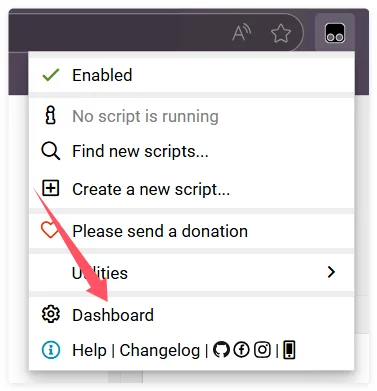
Click Utilities, then click Export under the zip file section to export the zip file
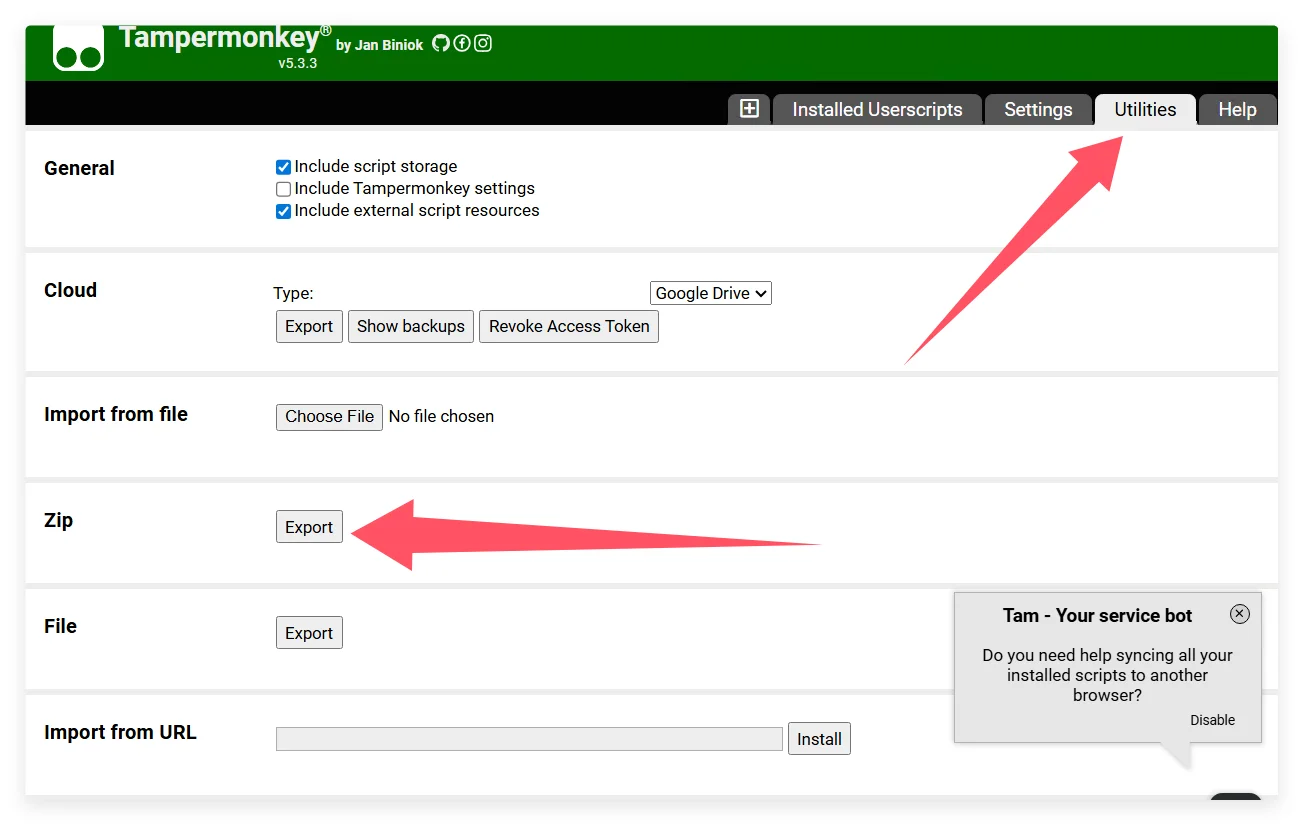
Import to Scriptcat
In the Scriptcat extension, click the dashboard icon to enter the management panel
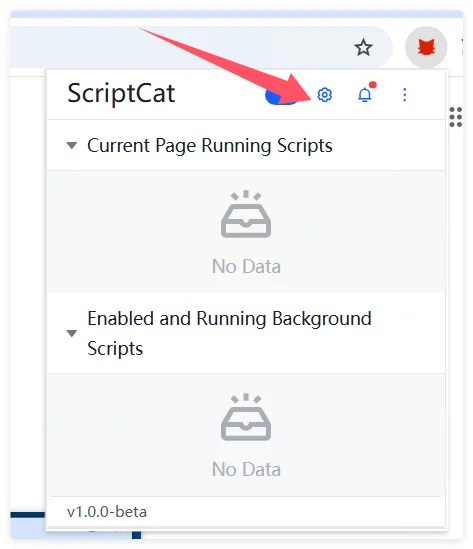
Select Tools, then click Import File, choose the previously exported Tampermonkey zip file, and click Open to import.
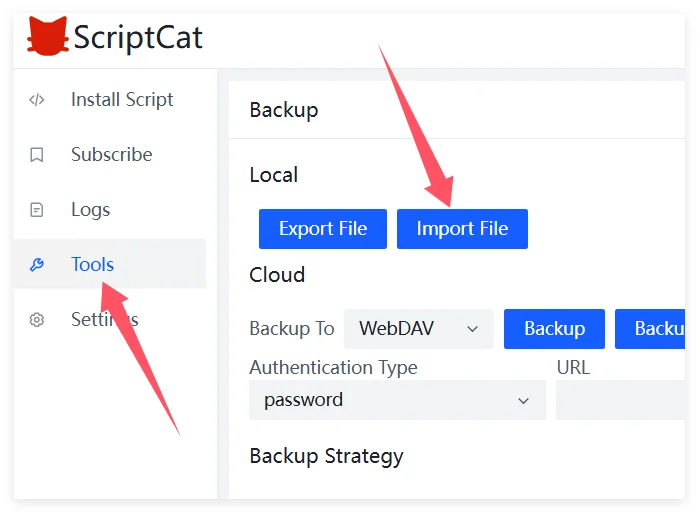
Then in the newly opened page, select or select all the scripts you want to import, and click the Import button.